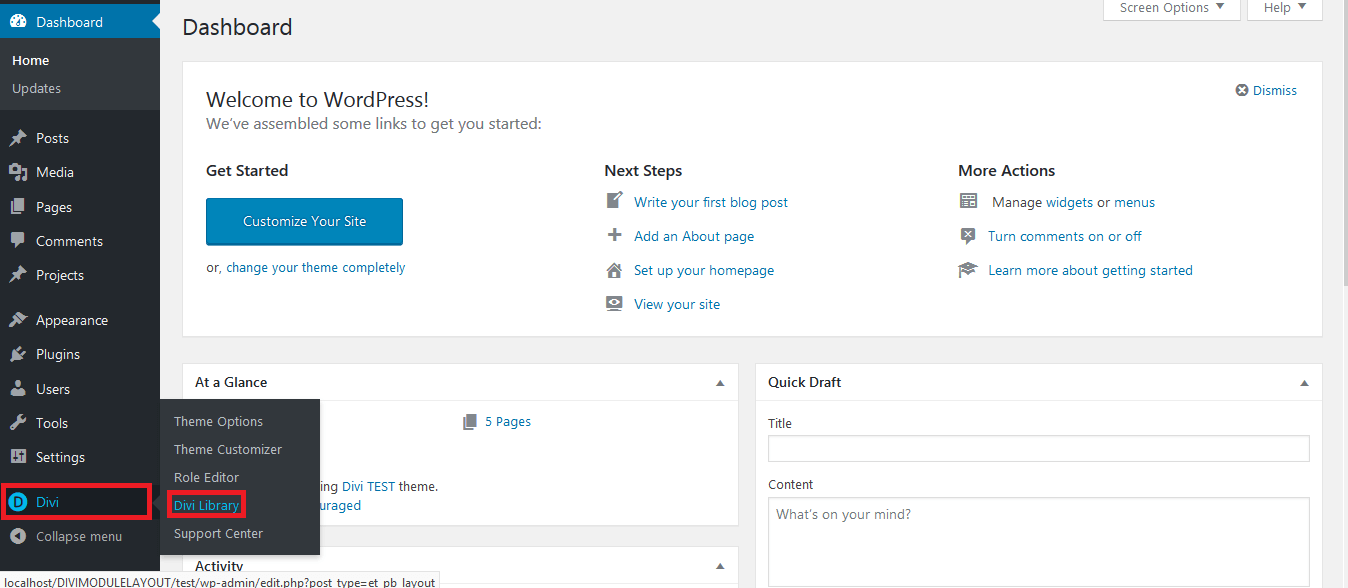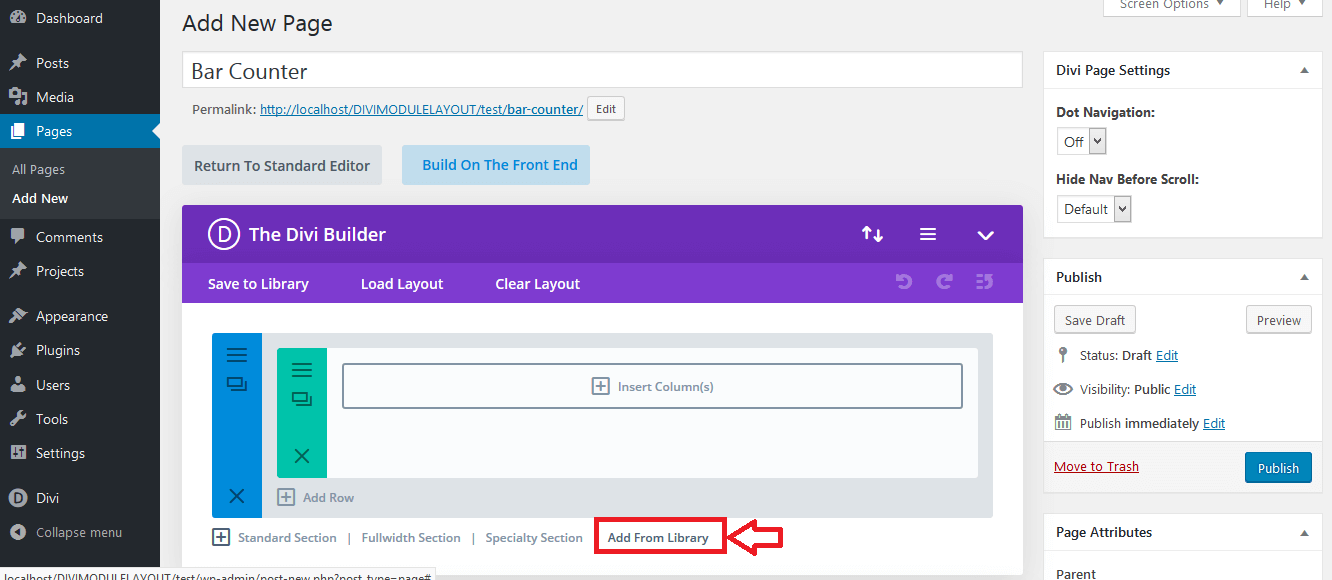How To Import Divi Bar Counters Module Layout Pack
Step – 1. Download Zip File : “Divi-Bar-Counters-Module-Layout-Pack-1.zip”
Step – 2. Extract Zip File : “Divi-Bar-Counters-Module-Layout-Pack-1”
Step – 3 . Go To Dashboard -> Divi -> Divi Library -> Import & Export Button (Import Layout Pack)
Step – 4. After import layout json files you can see in below
Step – 5. Add New Page and Click on “Add From Library” And Select Section Design.
Step – 6. After Select Section Design , Publish Page